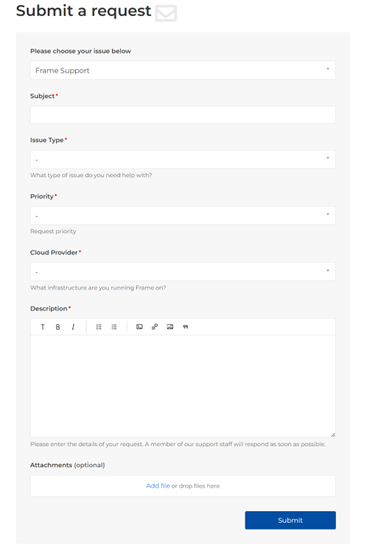Official Dizzion Support Guide
Introduction
Thank you for choosing Dizzion. Dizzion Worldwide Support offers world-class programs to meet your organization’s technology needs. Dizzion recognizes the investment that you have made in our platform, and Dizzion complements this with highly responsive, quality support to ensure your ongoing success.
Your business is of great value to us, and as part of our commitment, Dizzion has created this Support Program Guide to answer your questions about our support service offerings and features.
Highlights
- Worldwide support centers
- Dizzion Support Portal for proactive support and the latest information on our products, knowledge base articles, documentation, downloads, and FAQs.
- State-of-the-art reproduction labs in all major geographies for the quick and efficient turnaround of support requests
Dizzion Support Locations
Worldwide presence with support centers in the following locations:
- Multiple Locations in the US
- Belgrade, Serbia
Geographical Coverage: With support centers worldwide, cases can be transferred between support centers to ensure they are continually worked on and resolved rapidly when needed.
Dizzion regions are defined as follows:
- Americas: North America, Latin America, and the Caribbean
- EMEA: Europe, the Middle East, and Africa
- APJ: Asia Pacific Japan
Note: Customers are supported based on the organization's geographic location on record. Please review the Support Program section for details on Business Hours and 24/7/365 Support.
Support Program
Dizzion’s support program is designed for all organizations, regardless of size, that operate on the Dizzion platform. Customers are entitled to 24-hour access to the support portal and support personnel.
Features
- Online resources: Dizzion’s Support Portal offers extensive product documentation, access to software, patches, a knowledge base, unprecedented search capabilities, and other helpful information. Customers can create cases at any time by visiting the support website at support.dizzion.com and entering a new case. If you require a support account, please self-register at portal.nutanix.com.
- Software subscription: The customer is entitled to all platform updates, including major releases, minor releases, bug fixes, and patches issued during the period their subscription is in effect. Customers with a current subscription will be alerted to new releases and can download them from a location provided by Dizzion Support. Please refer to the Software End of Life (EOL) Policy for more details.
24/7/365 Support
Dizzion provides Business Hours support and 24/7/365 support for Priority 1 issues within a production account only.
Note: Priority is determined jointly by the customer and Dizzion. For more information on Priority Levels, see the Initial Response Definition section.
Business Hours
Assistance for Severity 2 and all other issues will be provided during the region's local business hours (8:00 a.m. to 5:00 p.m.) of the organization's geographic location on record, excluding local public holidays.
For example, customers with a geographic location on record in the Americas region will be supported during the Americas' business hours only.
Understanding Case Priorities
All issues reported to Dizzion are assigned a priority. The priority will establish a targeted initial response level. Customers should expect an initial response from Dizzion within the indicated time. These targeted response levels do not guarantee service within the timeframe.
Priority Level and Targeted Initial Response Definitions
Dizzion will use the following guidelines to assess issues and provide an initial response promptly based on their priority level:
|
Priority Level
|
Description
|
Target Initial Support Response
|
|
P1
|
Emergency: Dizzion Platform services for a Production Dizzion account are completely unreachable, affecting all end-users of the applications/desktops hosted by that account and/or all administrators of the account.
|
Within 1 hour
|
|
P2
|
Critical: Dizzion Platform services are available but are experiencing issues that directly impact productivity. Some (but not all) end-users of an application on a Production account cannot reach the application or desktop, and/or some (but not all) administrators cannot reach the Dizzion Console. No workaround is available. Major inconvenience.
|
Within 4 hours
|
|
P3
|
Normal: Some end-user sessions are experiencing degraded performance, and/or some administrator Dizzion Console features are not functioning as expected.
|
Next Business Day (NBD)
|
|
P4
|
Low: Questions about documentation, processes, or procedures. General requests for information.
General questions on configuration, setup, application issues, and compatibility.
|
By the next two business days (N2BD)
|
|
RFE
|
Requests for Enhancements: Feature requests for the product that aim to improve the customer's experience or functionality.
|
Within 2 weeks
|
Best Practices of an Effective Support Relationship
Based on our experience supporting enterprise-class customers, Dizzion would like to share some recommendations and best practices for a highly effective support relationship.
Educate Your Administrators: Dizzion has found that customers who invest time in Dizzion education courses for their IT staff and Dizzion administrators are much more effective in administering their Dizzion environments, defining the symptoms of problems, and working with Dizzion Support to resolve the underlying issues. These classes are included as a subscription benefit at no additional cost. For more information on these classes, please visit our Training page at docs.dizzion.com/training
Plan Ahead: Before deploying Dizzion, review the Dizzion documentation for your environment and the features you plan to use. This is available on our Dizzion Documentation site. Dizzion recommends carefully defining your project plans and including adequate test time when implementing a solution based on Dizzion or making configuration changes to an existing Dizzion environment. Dizzion also recommends you have a documented communication plan to ensure your staff knows who to contact and how to contact all the vendors (infrastructure, networking, operating system, applications, and Dizzion) involved in your solution.
Assign Appropriate Resources: Individuals assigned to deploy Dizzion should be trained and prepared. They should know what resources, internal and external, they will need to be successful with their deployment.
Utilize Self-Help: Organizations can take full advantage of Dizzion self-help tools available on the Dizzion Portal. Here, you can find technical documentation, knowledge base solutions, and reference our white papers, tech notes, and guides.
Provide Complete and Accurate Information: As with any troubleshooting process, an accurate and timely resolution depends on receiving complete and accurate information. For any crashes, hangs, latency, or other session-related issues, the Dizzion Support Engineer will request the necessary information from the case submitter to diagnose and identify the root cause. Dizzion appreciates that your team provides the essential information promptly.
Dizzion Team Roles and Responsibilities
Dizzion has several roles that will assist with requests.
Platform Support Engineer (PSE): Your support cases are assigned to a PSE and are your primary contact for providing technical support and guidance. The PSE’s responsibilities include:
- Responding to support cases
- Recreating customer issues
- Researching, identifying, and resolving technical product issues
- Working with cross-functional teams within Dizzion to resolve issues
- Documenting case notes accurately and developing solutions for the knowledge base
Engineering: This team is responsible for developing new releases with new features, as well as maintaining the current code lines, including bug fixes, maintenance, and patch releases.
Product Management: This team solicits customer input and examines industry trends to identify new features for upcoming releases. Product Managers can share the product roadmap with customers upon request.
Support Case Life Cycle
All Support cases have a consistent life cycle. The stages of the case lifecycle include:
A majority of issues that need diagnosis require the following information for troubleshooting:
- Detailed description of the issue
- Dizzion Account Name
- Name(s) of user(s) experiencing the issue
- What infrastructure are you using?
- The time at which the issue occurred
- If the issue is related to an end-user's access or use of their Dizzion session, please provide the session ID(s) for the session(s) where the issue occurred.
- Can you reproduce the issue? If so, please provide the exact steps for us to reproduce the issue.
- Steps taken thus far in remediation.
Please submit this information when you create a case. Doing so will help the PSE resolve the issue much more quickly.
Creating a Support Case
When opening a case, it is important to select the correct product when creating a support case to ensure your case is routed to the right team. The required fields are self-explanatory. The fields "Priority" and "Issue Type" have pulldown menus. The Subject and Description fields define the problem. Please describe the issue in as much detail as possible. Doing so helps us determine if a known document can help immediately, and if not, allows the PSE to perform initial troubleshooting and research before initiating contact. Use the Priority field to ensure a timely response and to set our expectations about the issue’s impact.
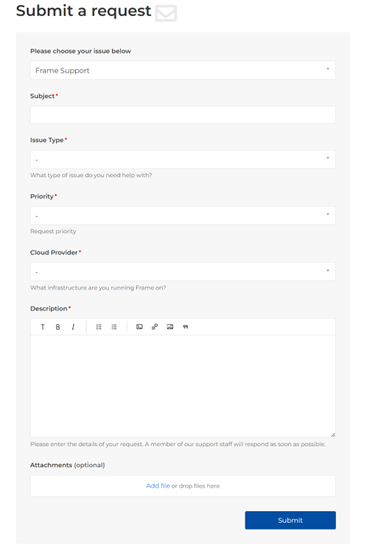
Working the Issue
A PSE is assigned to your case until we mutually agree that the issue can be closed. The PSE will contact you via email during the resolution process. Your responsibility is to ensure that the appropriate people and resources are available to work with the PSE. Please inform Dizzion Support if you need a specific time zone match.
The PSE works with you to diagnose the problem thoroughly and then find a solution. Diagnosis may involve:
- Asking you for more information.
- Asking you to install specific software or patches.
- Asking for specific debug data from your machine.
- Trying to reproduce the problem in our test environments.
- Verifying software bugs with our engineering team.
- Asking you to implement and test workaround suggestions that may avoid the problem.
- Asking you to involve your staff to help troubleshoot.
- Working with you to involve relevant third-party software or hardware vendors.
You can view the status of your cases and annotate them through the Support Portal.
Closing a Support Case
A case is closed when you confirm that a resolution has been reached or if Dizzion does not hear from you within five business days of a request for information, and multiple attempts have been made to contact you during this period. With your acknowledgment and agreement, a case may be closed without a final resolution.
Supported Versions
Dizzion continually releases new features and updates existing ones. To ensure the best user experience, we have a version n-1 support policy on all components and drivers. This means that only the current version and the previous version of the current release are supported.
Note: In many situations, if you are on the previous to the current release, you will be required to upgrade to the current version of the component or driver before Support can assist you further, as the issue may have been addressed in the latest release.
End of Life Policy
Dizzion is committed to providing customers with high-quality, supportable products and features. Rapidly changing technologies drive the need to introduce new products, features, and integrations, while also necessitating the retirement of older ones. To this end, Dizzion provides an End of Life (EOL) Policy so that our customers and partners understand our product release and support cycles.
End-of-life information for specific products is available here.